You may not think about digitally de-cluttering. The fact that a million photos can take up almost 0 space makes us forget that they are even there. However, it’s just as important to keep your digital space clutter-free as it is your physical one.
Why You Need to Digitally De-Clutter
1. Backup Everything
For each device you own, back them up. All Apple products offer iCloud for backups, and most Android devices have Google Drive. Take advantage of these cloud based systems to back up smaller devices. For computers and laptops, purchase some external hard drives and back them up. A couple of terabytes will work just fine. If you don’t back up your devices and start deleting things, you may find yourself wishing you did. If you have lots of hard drives that need secure storage, we offer small secure storage units for low monthly prices.
2. De-Clutter in Steps
If you have never de-cluttered your desktop or laptop, it might seem quite daunting. Start with your desktop and go through each folder and icon and remove everything that you don’t need. Next, head into your downloads folder and purge everything you don’t need from it. As a rule, I always keep my downloads’ folder empty, if I need to keep something, it goes where it should. After that, you can head to your “programs” in the Control Panel and remove any unused programs.
3. Emails Next
Start by finding all the email accounts you have and start to remove the ones you don’t need. Next, go through each one and start deleting unnecessary emails. A cluttered inbox means a cluttered mind. While you are in there, you might consider upgrading your passwords. Lastpass has a great system for remembering passwords and it’s very secure.
4. Unsubscribe
Go through your inbox from the past few weeks and unsubscribe from each thing that you no longer, or never, wanted to have in the first place. unroll.me is a great place to mass unsubscribe yourself if you can’t get everything yourself.
Digitally de-clutter just like you would your home!